
| Naslain.com |
Venez d�couvrir un nouvel guide de site de plong�e, Wannadive.net. N'h�sitez pas � contribuer en ajoutant vos sites favoris.
Wannadive.net
|
|
|
|

 Imprimer Imprimer
 Envoyer Envoyer
|
|
|
| Comment créer un album photo automatique ? |
| Auteur : Christophe Naslain / Date : 10/02/2003 |
The aim of this article is to let you create quickly some simple picture albums using the "Martin's photo frame"
PHP script. To be fully automatic, I've made an automatic PHP homepage with the list of availiable albums.
What does it looks like ?
Here is a screen copy of the homepage and a generated album :
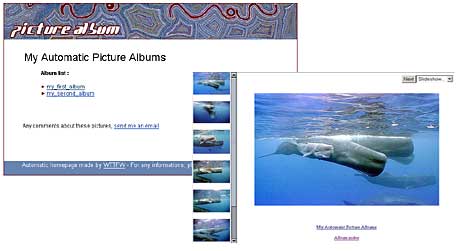
Do I need to know how programming HTML and PHP ?
Absolutely not ! These scripts are fully automatic. All you need to kow is how to transfer files to your hosted server (for exemple with a FTP software) and how to use a simple text editor (notepad or emacs) to edit the configuration file and to change some stuffs.
Let start and try to create the following exemple of picture album.
In this exemple, we supposed our website is called http://your.site.com/. We want to create a new section named
picture_album that will contains several picture albums, we will access this section by typing the following adress in our
browser : http://your.site.com/picture_album/.
Here is the structure of the website we want to obtain :
http://your.site.com/
!
+- picture_album
!
+- exemple
!
+- my_first_album
!
+- my_second_album
|
What do we need to do this ?
Basically, you need a web server like Apache
with PHP 4.x and the
GD library. If you want to know if the GD library is installed on your hosting server, run the phpinfo.php script
furnished within the archive and look at the GD section http://your.site.com/picture_album/phpinfo.php. You should
have something like this :
| GD Support | enabled |
| GD Version | 1.6.2 or higher |
| FreeType Support | enabled |
| FreeType Linkage | with freetype |
| JPG Support | enabled |
| PNG Support | enabled |
| WBMP Support | enabled |
How to create your first picture album easely ?
1 - Download the package file picture_album_MPP.zip or picture_album_MPP.tgz (Size : 40 Ko) including the homepage script and Martin's photoframe 6.9.
2 - Create your picture album directory (picture_album) wher you will store your picture albums and those scripts.
3 - Extract files from the archive you've downloaded in this directory.
4 - Create a new directory in picture_album for each album you want to create. The name of the directory is the name
of the album. Don't use special characters ! Only the 26 letters of the alphabet and "_" insted of spaces.
For exemple : my_first_album and my_second_album.
5 - Copy the index.php file from the exemple directory of the archive you've downloaded in each album
directories created in step 3.
6 - If you want to customize the first page of each album, just create a HTML page in the album directory and named it
intro.html.
7 - Copy your pictures in the apropriate album directories.
8 - Edit the configuration file martin.config.php and change the following parameters :
$title = "My Picture Albums"; // Title for the overall web page
$email = "my.email@mailserver.com"; // If you put your email address
// here then new guest comments
// will be mailed to you
You can also see what occurs while changing other parameters like color of text and background, position of the
thumbernail's bar etc. You can also choose a different language (see $lang parameter).
9 - If you are working in your computer where no web server is running, upload all your files in your internet hosting server (using FTP for exemple). All informations of how to do that might be furnished by your internet provider.
10 - Finally, use your browser to view your albums online and don't forget to send a feedback if you think these scripts helps you !
For an advanced use of Martin's photo frame, visit Martin
Dougiamas website There are many possibilities to configure the script and the apearance of the generated album. For exemple,
you can add automatic JPEG caption from the JPEG file properties, add a comment area to receive comments from visitors, or use the admin mode to add pictures...
|
|
|
 Imprimer Imprimer
 Envoyer Envoyer
|
|
|
